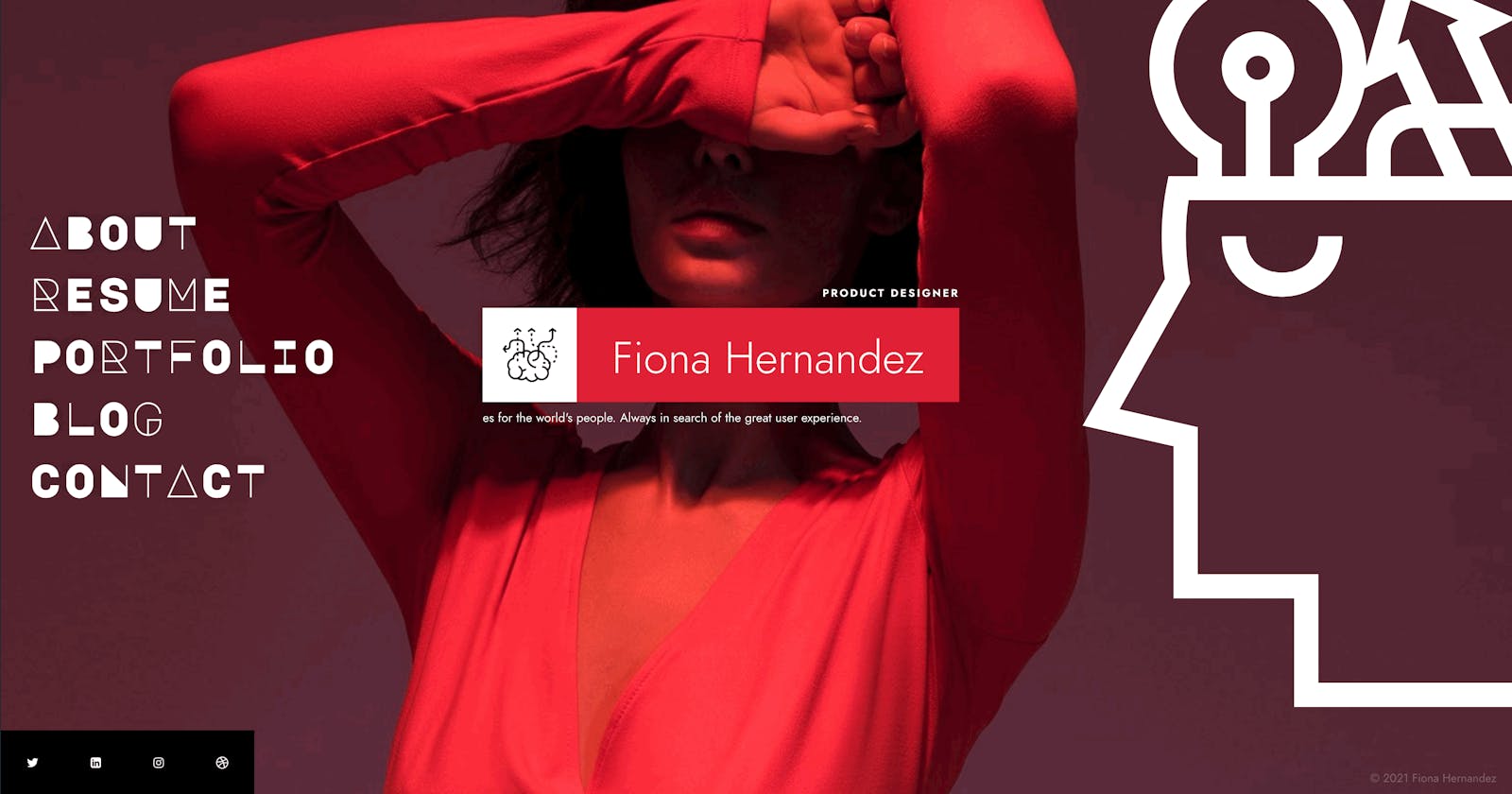Whatsup, no time for explanations! Have you decided to create your personal website?
Great! Let's do it! No shit here, just a step-by-step guide on creating an amazing personal website in 24 hours.
In 24 hours you will have a website like this, without any tech skills!
 themes.pixelwars.org/ikonik/demo-03
themes.pixelwars.org/ikonik/demo-03
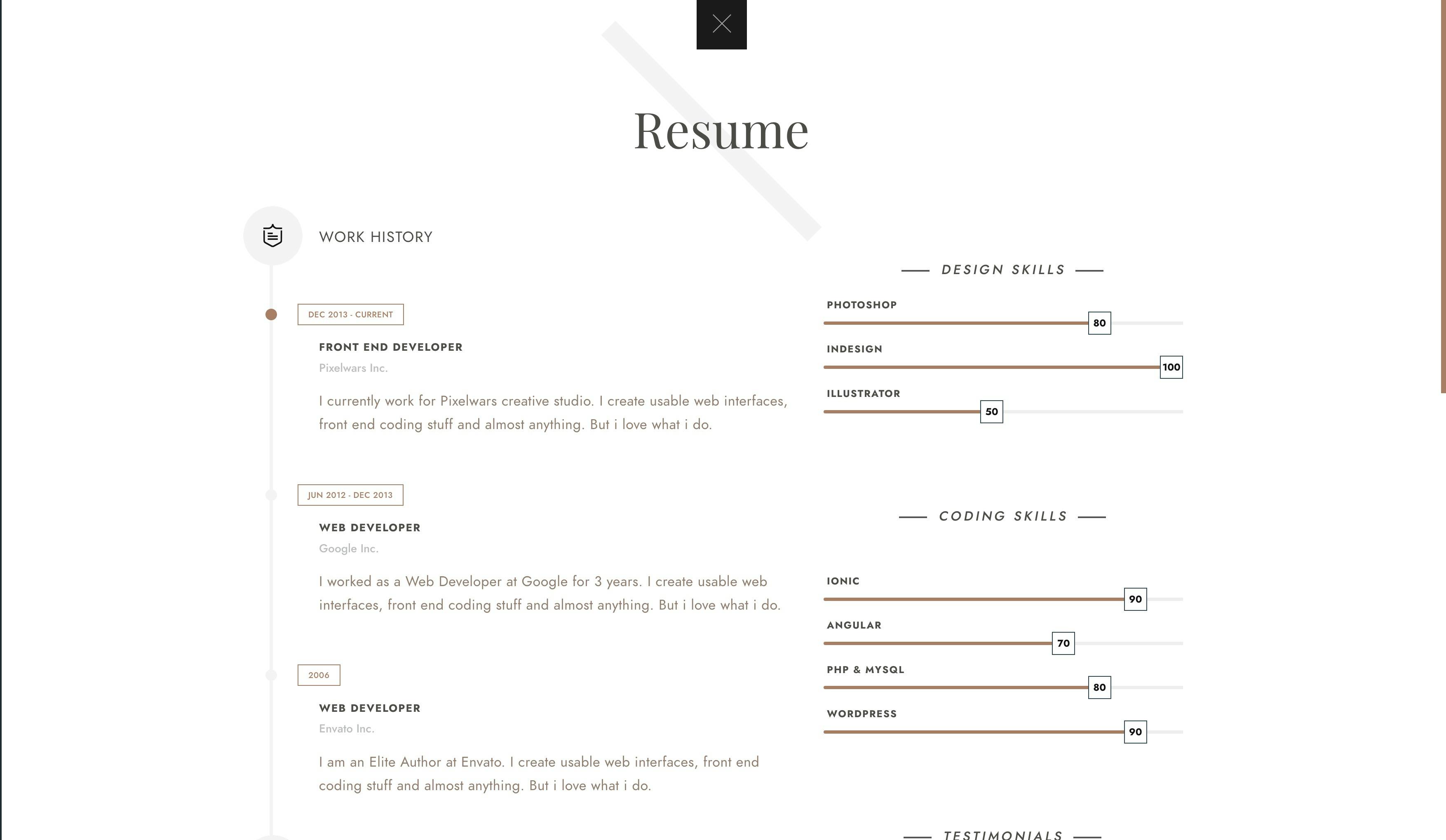 themes.pixelwars.org/ikonik/demo-02
themes.pixelwars.org/ikonik/demo-02
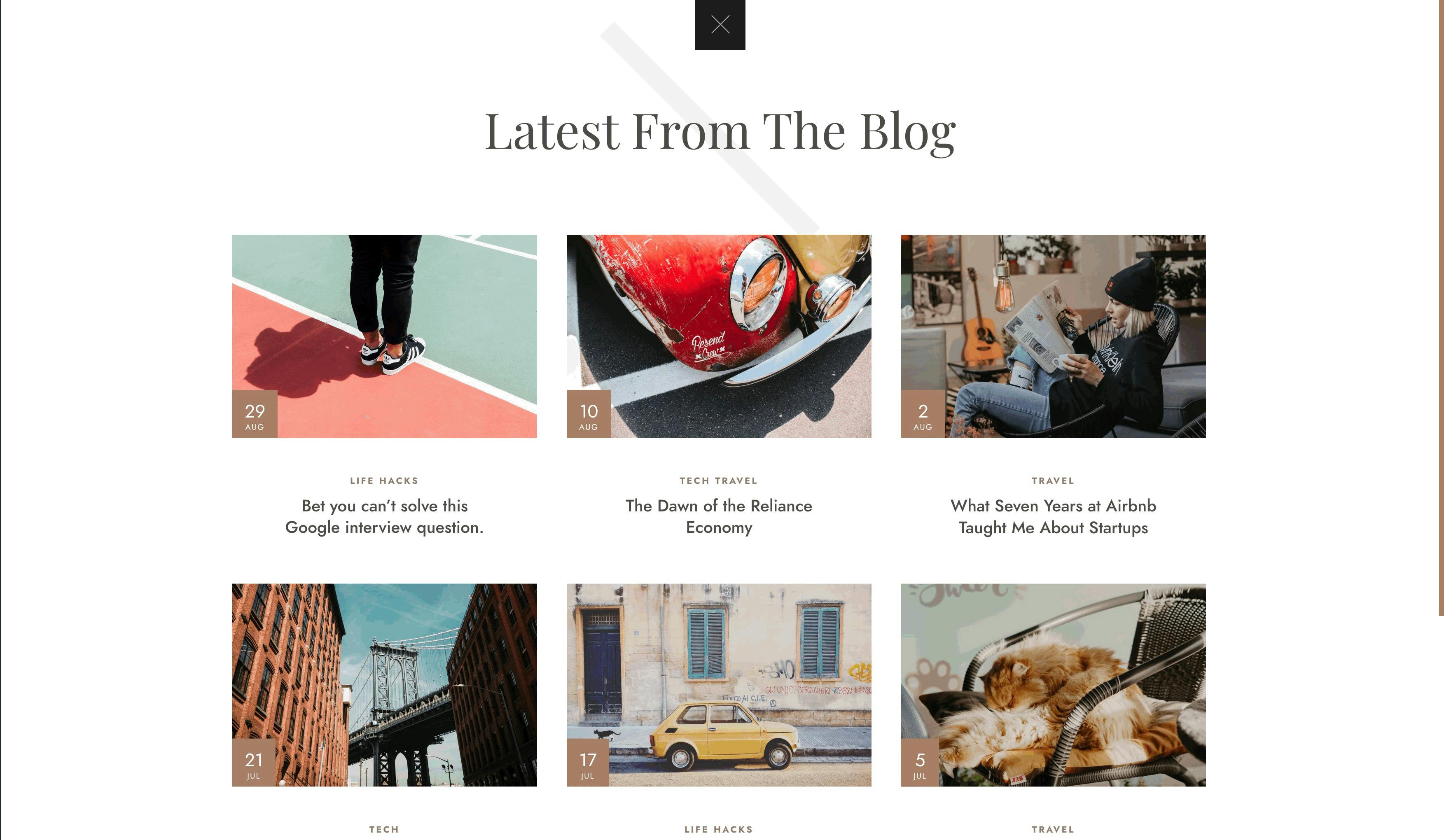 themes.pixelwars.org/ikonik/demo-01
themes.pixelwars.org/ikonik/demo-01
Let's gooooo!
Step 1. Register domain
No one wanna look cheap! And you, my friend, definitely shouldn't so open your huge pocket and dedicate a couple of dollars to buy a domain with your name.
Use any domain registration service you have in mind but my personal favourite is godaddy.com.
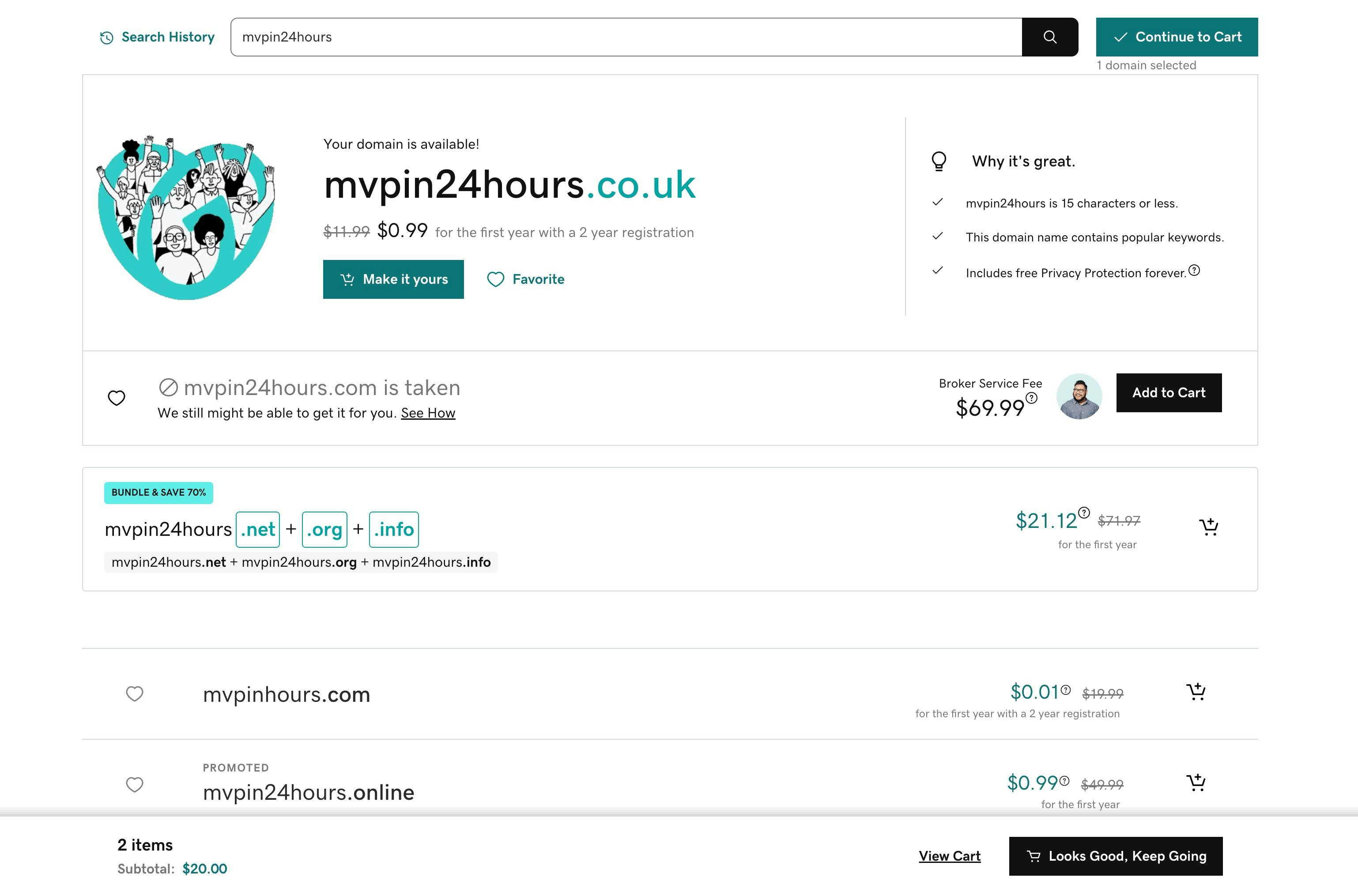
If you are living in a cave, here is a description of what is a domain name and a guide on choosing a domain name.
Step 2. Setup hosting
Fuck those fat ass capitalists who ask you to pay $10, here is a service that will give a free website hosting forever! And this is not a promotion, I just love them too much.
After signing up we gonna get a bit more technical, so grab a cup of coffee and don't even think about skipping the section.
- Transfer your domain and create a hosting account. Guide for adding namespaces in Godaddy
- Setup SSL
- Install WordPress (forum.infinityfree.net/docs?topic=49314). IMPORTANT! Make sure you set your own login a password during the process!
Ok now the most boring part is done and we will have some fun with WordPress.
Step 3. Install a WordPress Theme
The most epic moment is coming - choosing a theme! When I do that I feel like a millionaire who is choosing the next property to buy. I spend hours and hours on templates websites to find the best templates for this blog and this theme blew my mind!
- Go to ThemeForest and buy the theme!
- Download the theme from your downloads page and unpack the archive.
- Install the theme
Don't forget to import the sample data to make installation quicker, you definitely don't wanna spend next week by setting up everything from scratch.

Step 4. Customize your website
Now you are done with all the technical parts and it is time to do some COPYWRITING.
From the WordPress admin, you can customize any image, text or link you have on your website. You can also create new blog posts, and new pages and customize them in any way you want. BUT, It is not a learn WordPress in 1-hour article so here are some resources that will help you to get comfortable with using your brand new personal website.
DONE. DONE. DONE. Grab some bear and drop a comment to this article with the time it took you to build a personal website using the guide, let's see who is the quickest ass here.
Get your personal website done in 24 hours or I do it for free!
If you are so lazy ass that can't spend 24 hours building it by yourself, drop me an email at yev.rachkovan@gmail.co and I will do it for you during the next 24 hours. If I fail - it will be completely free for you.